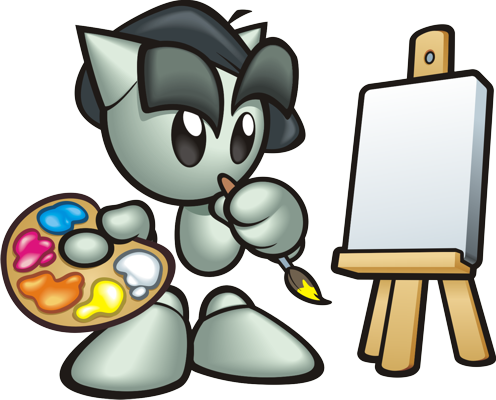![Llama Emoji-04 (Pretty) [V1]](https://images-wixmp-ed30a86b8c4ca887773594c2.wixmp.com/f/db95d15b-8c0c-4bb6-b743-1beb61737925/d6tnqsh-3be2fe1b-91af-4619-bb97-0d7091de4d35.gif?token=eyJ0eXAiOiJKV1QiLCJhbGciOiJIUzI1NiJ9.eyJzdWIiOiJ1cm46YXBwOjdlMGQxODg5ODIyNjQzNzNhNWYwZDQxNWVhMGQyNmUwIiwiaXNzIjoidXJuOmFwcDo3ZTBkMTg4OTgyMjY0MzczYTVmMGQ0MTVlYTBkMjZlMCIsIm9iaiI6W1t7InBhdGgiOiJcL2ZcL2RiOTVkMTViLThjMGMtNGJiNi1iNzQzLTFiZWI2MTczNzkyNVwvZDZ0bnFzaC0zYmUyZmUxYi05MWFmLTQ2MTktYmI5Ny0wZDcwOTFkZTRkMzUuZ2lmIn1dXSwiYXVkIjpbInVybjpzZXJ2aWNlOmZpbGUuZG93bmxvYWQiXX0.PvusLgJyT9Q77rDASyziIWtopk7PczXV2mk655Kwa1o) Welcome to projecteducate 's topic: The Free Digital Arts Toolbox!
Welcome to projecteducate 's topic: The Free Digital Arts Toolbox!
Not all artists can or want to pay for expensive programs like Photoshop or PaintTool SAI, expensive hardware like Wacom Tablets, or premium stock for poses, brushes, patterns, backgrounds, etc. How is an artist wanting to work in digital media supposed to operate while keeping their finances under control? THAT is exactly what we will be discussing - and until 2014 when my own family bought me tools and programs I had wanted for a long time, I worked my digital media magic using mostly free programs, methods and resources.
![Llama Emoji-39 (Eager) [V2]](https://images-wixmp-ed30a86b8c4ca887773594c2.wixmp.com/f/db95d15b-8c0c-4bb6-b743-1beb61737925/d6uwuuw-3f1051a3-1747-4c46-b105-5d546d77f043.gif?token=eyJ0eXAiOiJKV1QiLCJhbGciOiJIUzI1NiJ9.eyJzdWIiOiJ1cm46YXBwOjdlMGQxODg5ODIyNjQzNzNhNWYwZDQxNWVhMGQyNmUwIiwiaXNzIjoidXJuOmFwcDo3ZTBkMTg4OTgyMjY0MzczYTVmMGQ0MTVlYTBkMjZlMCIsIm9iaiI6W1t7InBhdGgiOiJcL2ZcL2RiOTVkMTViLThjMGMtNGJiNi1iNzQzLTFiZWI2MTczNzkyNVwvZDZ1d3V1dy0zZjEwNTFhMy0xNzQ3LTRjNDYtYjEwNS01ZDU0NmQ3N2YwNDMuZ2lmIn1dXSwiYXVkIjpbInVybjpzZXJ2aWNlOmZpbGUuZG93bmxvYWQiXX0.whwL3rqx2Dfi-J7-AVItK4C27ZZB7jWgYtLCt-hYhWA) Programs
Programs
Photoshop and PaintTool SAI are amazing - no doubt. But they are not the only programs available that can edit photos, do lineart, use different brushes, etc. My personal favorite right from my own toolbox that I STILL use despite having a paid-for copy of Photoshop is GIMP. GIMP was created as the free alternative to Photoshop and can do most everything that Photoshop can do. I love GIMP because I can have all my layers, import and export PSD files, can create animated icons, can do pixels, many of the keyboard shortcuts are the same, and it is so well-known that many artists who create stock for Photoshop often create the same stock for GIMP users. GIMP is also available for free for Mac, Windows and Linux! You can visit the official GIMP Site and download anytime.
Another favorite of mine is Inkscape - again cross platform. This program is for artists wanting to do more with vectors the way they could if they had CorelDraw or Adobe Illustrator. It is free and gives you many of the same options and functions you will find in any of the high-end programs you could spend hundreds of dollars on. Stop by the official website and download Inkscape if you are in need of a great free vector program!
If you are working from an Android or Apple tablet, there are other programs you can get from their respective app stores that are free and excellent for digital work! Sketchbook has a free and paid version for both the Android and Apple platforms - please note that Sketchbook is now integrated with deviantART so you can upload directly to deviantART with the app! Adobe makes Photoshop Express for both platforms as well. And we can't leave the land of tablets without mentioning Adobe Ideas - currently only available on Apple devices but worth mentioning because it is free, acts like a regular drawing program but outputs vector formats!
A couple other noteworthy programs I have used in the past are Paint.net (Windows only), Chocoflop (Mac only) and Picnic (from your browser window). Note that these programs are not cross platform so cannot be used by all artists. In addition, some artists have old works they want to be able to turn into vectors without paying a large fee for a vectoring program. There is an option for this at the Vector Magic website. A few other amazing programs mentioned by deviants you can get for free (or at a low cost) are FireAlpaca, Blender, MyPaint, DrawPlus and Krita. And of course, we cannot forget the amazing FREE program by deviantART: dA Muro!
![Llama Emoji-21 (Speechless) [V1]](https://images-wixmp-ed30a86b8c4ca887773594c2.wixmp.com/f/db95d15b-8c0c-4bb6-b743-1beb61737925/d6uf500-3700832d-6e5d-4c01-a3ee-442692a92ada.gif?token=eyJ0eXAiOiJKV1QiLCJhbGciOiJIUzI1NiJ9.eyJzdWIiOiJ1cm46YXBwOjdlMGQxODg5ODIyNjQzNzNhNWYwZDQxNWVhMGQyNmUwIiwiaXNzIjoidXJuOmFwcDo3ZTBkMTg4OTgyMjY0MzczYTVmMGQ0MTVlYTBkMjZlMCIsIm9iaiI6W1t7InBhdGgiOiJcL2ZcL2RiOTVkMTViLThjMGMtNGJiNi1iNzQzLTFiZWI2MTczNzkyNVwvZDZ1ZjUwMC0zNzAwODMyZC02ZTVkLTRjMDEtYTNlZS00NDI2OTJhOTJhZGEuZ2lmIn1dXSwiYXVkIjpbInVybjpzZXJ2aWNlOmZpbGUuZG93bmxvYWQiXX0.11FimZaYuRL9Tkujbdiqgg0c8nK6cUsNnKQ27Zhx96U) Methods and Technology
Methods and Technology
Working without a special tablet can seem daunting to any artist - new or veteran - in the digital art world. However, until 2014, that is what I did. Every work was done with a MOUSE. Even if you have a paid-for program like SAI or Photoshop, or if you are using GIMP or another free program intended to do what Photoshop does, chances are you have access to a PEN TOOL. The pen tool is an amazing tool built into most digital art programs that lets you do all kinds of fantastic line work - often having settings that give the feel of a tablet with pen pressure (GIMP's pen tool does this). Check out these amazing tutorials for GIMP and other programs showcasing the power of the Pen Tool:
A lot of the free technology will be your regular computer and a mouse - the very things you already have in front of you as you read this. However, some people (most nowadays) also have a tablet, phone or BOTH! If you have either of them, chances are you have access to either iTunes or Google Play. Both stores have free art apps (mentioned above in Programs) that are excellent to use for artists who lack a computer, lack the illustrious Wacom Tablet, or just want to dabble with art-on-the-go. Aside from the already mentioned programs, you may want to add a stylus to your list of must-have technology (or you will have to do art with your fingers). Some phones and tablets come with their own stylus, but if yours doesn't, consider one of the inexpensive options - often available for less than $20, in a variety of fun colors and available at most any store. If you have a tablet and are looking for something more technical but still far from "breaking" your budget, depending on your tablet type, you may want to consider the semi-affordable Wacom Creative Stylus for Apple products (around $100 + shipping), the Hex JaJa family or Adonit Stylus families. Your needs and budget will determine which stylus is best for you - these three are (of course) not the only three types of stylus out there but are my favorites and the ones I use with my iPad, Adobe Ideas and Sketchbook Express.
![Llama Emoji-23 (Shyness) [V1]](https://images-wixmp-ed30a86b8c4ca887773594c2.wixmp.com/f/db95d15b-8c0c-4bb6-b743-1beb61737925/d6uf5oq-8c480264-da01-4df8-9294-782a4c0a4d1f.gif?token=eyJ0eXAiOiJKV1QiLCJhbGciOiJIUzI1NiJ9.eyJzdWIiOiJ1cm46YXBwOjdlMGQxODg5ODIyNjQzNzNhNWYwZDQxNWVhMGQyNmUwIiwiaXNzIjoidXJuOmFwcDo3ZTBkMTg4OTgyMjY0MzczYTVmMGQ0MTVlYTBkMjZlMCIsIm9iaiI6W1t7InBhdGgiOiJcL2ZcL2RiOTVkMTViLThjMGMtNGJiNi1iNzQzLTFiZWI2MTczNzkyNVwvZDZ1ZjVvcS04YzQ4MDI2NC1kYTAxLTRkZjgtOTI5NC03ODJhNGMwYTRkMWYuZ2lmIn1dXSwiYXVkIjpbInVybjpzZXJ2aWNlOmZpbGUuZG93bmxvYWQiXX0.360GEVO4N3eUlF8FvLTWT6XodO3lO-BpssTjqZMD_BA) Resources
Resources
So many artists offer free resources - don't bother being shy. Really, there is no reason to lament having to purchase resources when you just don't have to (however, please, if you have the money and you find a premium resource you just love, be kind and support your fellow artist!). DeviantART is home to many artists that offer all kinds of free resources from tutorials (many listed above), brushes, background, poses, and more! There are many many many groups that gather these resources together in an easy-to-find structure. Don't be discouraged if you don't have the money to buy a premium resource - you might just find what you need for free in the galleries of any one of these groups!